GitLabを15から16にアップデートしようとしたら、こんなメッセージが…The GPG keys listed for the "runner_gitlab-runner" repository are already installed but they are not correct for this package.
Check that the correct key URLs are configured for this repository.
直訳すると、
「runner_gitlab-runner」リポジトリにリストされている GPG キーはすでにインストールされていますが、このパッケージには正しくありません。
このリポジトリに対して正しいキー URL が構成されていることを確認してください。
なるほど。
Google大先生に聞いてみると、https://gitlab.com/gitlab-org/gitlab-runner/-/issues/3243 に解決策っぽいのが書いている。
https://gitlab.com/gitlab-org/gitlab-runner/-/issues/3243
- Following instructions from official documentation (install via repo)…
- Run
curl -L https://packages.gitlab.com/install/repositories/runner/gitlab-runner/script.rpm.sh | sudo bash- Download the RPM package from the repo to the current directory:
yumdownloader gitlab-runner- Query the RPM metadata using
rpm -qpi gitlab-runner-10.6.0-1.x86_64.rpm
なるほど。
ちょっと記事が古そうなので、最後の4はヤメておき、以下の2つを実行 $ curl -L https://packages.gitlab.com/install/repositories/runner/gitlab-runner/script.rpm.sh | sudo bash
$ yumdownloader gitlab-runner
これで再度 yum update したら無事に行けた。
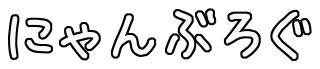
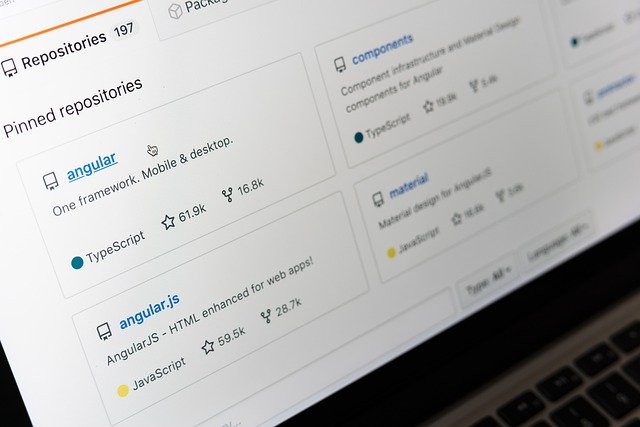
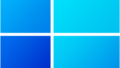

コメント